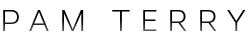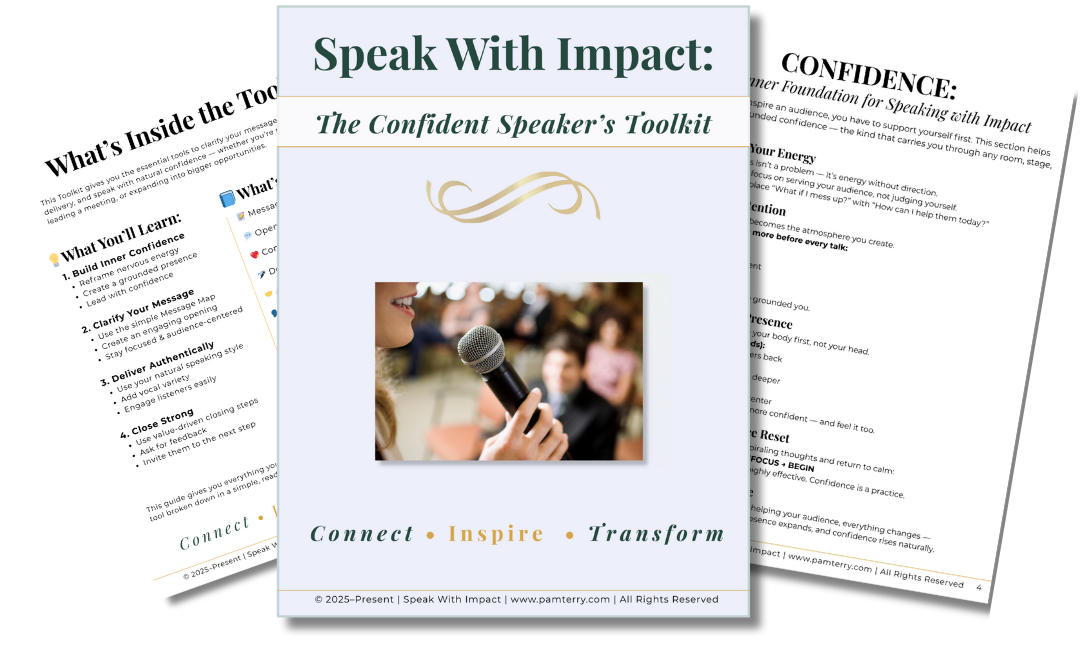Virtual presentations have become a vital part of communication for public speakers, coaches, and professionals across industries. Whether you’re leading a webinar, hosting your own virtual event, presenting at a virtual conference, or delivering a company-wide announcement, mastering the art of public speaking online is more important than ever. This post focuses specifically on how to adapt public speaking for online audiences to captivate and engage. While hosting your own virtual event requires added planning and facilitation skills, this guide will zero in on how to deliver a powerful presentation online when you’re the featured speaker.
Understanding Virtual Audiences
When speaking to an in-person audience, you can rely on visual feedback such as eye contact, nodding heads, and body language to gauge engagement. In the virtual world, however, this feedback loop is largely absent. Virtual audiences are often more distracted, and attention spans are shorter due to the countless digital stimuli competing for their focus. In some cases, like in a webinar, you might not even see your audience.
To adapt:
- Know your audience. First and foremost, understand their needs and challenges by conducting pre-event research or asking the event organizer for insights.
- Acknowledge distractions. Since your audience is likely multitasking, find ways to re-engage them every few minutes, whether through questions, polls, or breakout activities.
- Keep it interactive. The more interactive your session is, the better! Use the chat feature, polls, or live Q&A sessions to involve your audience throughout your presentation.
Mastering the Technical Setup
The technical aspects of a virtual presentation can make or break your delivery. Your message won’t land if your audience is distracted by poor lighting, sound issues, or a cluttered background.
Here’s how to optimize your setup:
- Stable internet connection. Always test your connection before the presentation and have a backup plan, such as a mobile hotspot, just in case.
- High-quality audio and video. Use a good-quality microphone and ensure your camera is positioned at or slightly above eye level. Good lighting, preferably natural or from a ring light, is essential. If you have glasses, tilt them so that they aren't relfecting light.
- Professional background. Opt for a clean, distraction-free background or consider using a branded virtual background that aligns with your message.
- Familiarize yourself with the platform. Whether it’s Zoom, Microsoft Teams, or another tool, make sure you know how to navigate its features—screen sharing, muting/unmuting, and managing chat functions—before the event. Consider having a technical assistant to handle tech challenges.
Engaging and Maintaining Your Audience’s Attention
Audience engagement in a virtual setting requires extra effort since you’re competing against a variety of distractions. Unlike live audiences, virtual participants can be tempted to multitask or mentally check out.
Here’s how to keep them engaged:
Vocal variety and pacing. In a virtual environment, the way you speak matters more than ever. Vary your tone, emphasize key points, and avoid speaking in a monotone voice. Keep your pacing dynamic and natural.
- Body language through the screen. While your movements may be more limited, use expressive gestures that translate well on camera. Make sure you look directly into the camera to simulate eye contact.
- Ask questions and encourage participation. Incorporate live polls, chat questions, or short interactive breaks to keep the audience engaged and connected to your message.
- Plan for shorter sessions. Attention spans are naturally shorter online, so break your content into digestible segments. Include opportunities for interaction at regular intervals.
Structuring Content for Virtual Delivery
Delivering a message online requires a more focused and concise approach. Neither in-person or virtual presentations lend themselves to long-winded explanations or complex visuals.
To adapt your content:
- Keep it simple and clear. Break your presentation into clear sections and use easy-to-understand language. Aim for clarity and brevity.
- Use visuals wisely and sparingly. Slides should be visually engaging but not overwhelming. Avoid text-heavy slides; instead, use high-quality images, graphs, or short bullet points that complement your spoken message.
- Chunk your content. Consider structuring your presentation into smaller, easily digestible chunks of information. Introduce each section with a summary, then dive into the details.
- Rehearse. Virtual speaking requires precise timing, so practicing beforehand is crucial. Rehearsing also helps you become comfortable with the flow of the technology and your content.
Managing Common Virtual Presentation Challenges
Speaking online presents unique challenges that can throw off even the most experienced public speakers. Preparing for these obstacles will help you stay composed if they arise.
Here’s how to handle them:
- Technical glitches. If the internet goes down, your slides freeze, or you experience audio issues, stay calm and communicate clearly. Have a backup plan, such as a phone dial-in or pre-uploaded materials, to avoid losing connection with your audience.
- Lack of visual feedback. Without an immediate visual response from your audience, it’s easy to feel like you’re speaking into a void. Mentally prepare for this by focusing on your delivery and engaging through comments and questions.
- Time management. Virtual presentations often feel faster or slower than in-person ones, so keep an eye on your timing. Build in natural pauses to allow for interaction or questions without rushing through your material.
Practice Makes Perfect
Mastering public speaking in a virtual world is a skill that comes with practice. The more you refine your technique, the more confident and engaging you’ll become.
Here’s how to continue improving:
- Record and review. Recording your presentations is a great way to assess your performance and make adjustments for future talks.
- Seek feedback. After your presentation, ask attendees or peers for feedback on your virtual delivery. This will help you refine your approach for next time.
- Keep learning. As technology evolves, so do the techniques for virtual public speaking. Stay up-to-date with the latest tools, platforms, and methods to remain at the top of your game.
Wrapping Up
Adapting your public speaking skills for online audiences is no longer optional—it’s a necessity. Whether you’re leading a webinar, presenting at a virtual conference, hosting your own event, or speaking at an online event, applying these techniques will help you connect with your audience and deliver a compelling presentation.
What has been your experience presenting online? Join the conversation and leave a comment below. If you found this blog post helpful, consider sharing it by clicking one of the icons below.
See related blog posts below for more guides to your success!