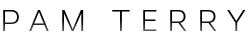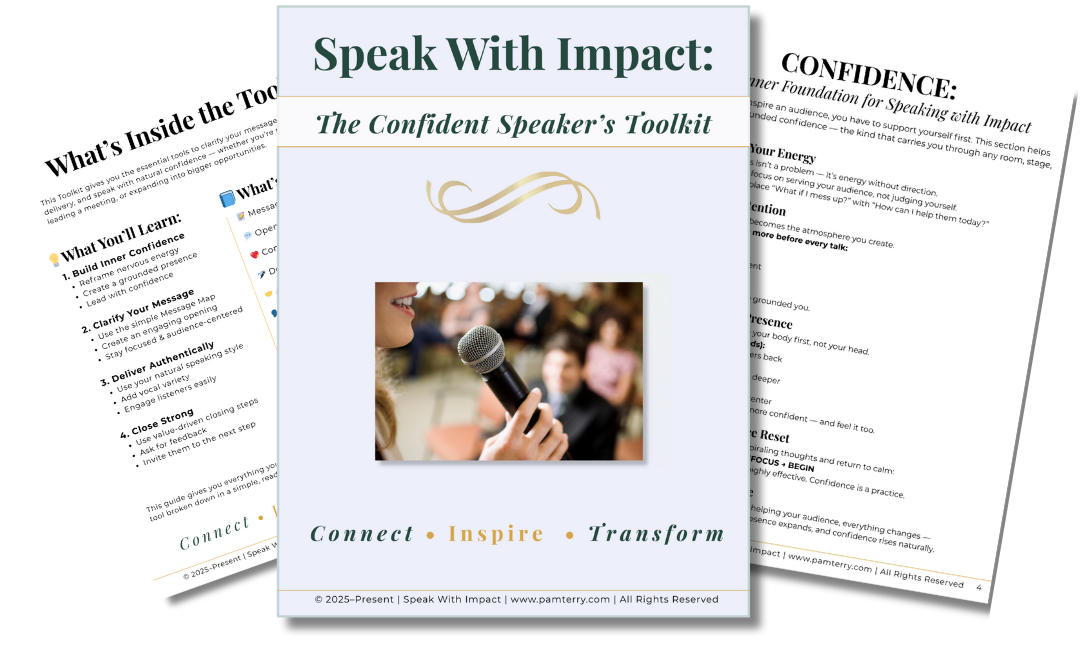In the dynamic realm of modern communication, mastering the art of public speaking in a virtual environment has taken center stage. As a public speaking coach and virtual event authority, I recognize the unique challenges and opportunities that come with this shift. Join me on a journey through the intricacies of virtual presentations as we explore the crucial strategies to captivate your audience and establish your authority in the digital age.
1. Mastering Your Virtual Stage: A Complete Presentation Package
Ensure your background is clutter-free, well-lit, and aligns with your personal brand. Consider using a virtual background that resonates with your topic but be cautious to choose one that doesn't appear distracting or pixelated.
However, your virtual stage isn't limited to your background alone. It also includes what you wear and how you present yourself. Choose clothing that also aligns with your personal brand and the message you're conveying. Consider how your attire complements your background – a professional coach might opt for smart attire that matches a neat home office setup, while an entrepreneurial spirit might go for something more casual that reflects their approachability.
Example #1: If you're coaching fellow entrepreneurs on time management, your outfit could strike a balance between professionalism and comfort, echoing the blend of expertise and approachability.
Example #2: Imagine you're a professional coach addressing fellow entrepreneurs about productivity. Your virtual background could be a minimalist home office setup, conveying a sense of organization and focus.
2. Embrace the Power of Visuals: Engage, Don't Read
Visual aids are a potent tool in virtual presentations. However, it's essential to avoid the trap of reading slides to your audience. Instead, let your slides complement your speech with color, graphics, and minimal text. Use visuals to illustrate key points, allowing your words to provide context and insight. Make your visuals clear, concise, and aligned with your key points. (Great resource for graphics: Canva.)
Example #1: If you're an attorney speaking about legal trends, you might showcase graphs depicting statistical data, or snippets of relevant legal cases to bolster your arguments.
Example #2: Imagine you're a healthcare professional discussing the benefits of a healthy lifestyle. Use slides that showcase vibrant images of fresh produce, people exercising, and wellness symbols. These visuals serve as a backdrop while you provide insights, creating a harmonious blend that resonates with your audience.
3. Connect Through the Camera: The Optimal Angle
Building a connection with your audience through a camera lens might seem challenging, but it's crucial in virtual speaking. It may require strategic camera placement. Position your camera at or slighly above eye level, ensuring you're looking directly at it (or close to it) when addressing your audience. Consider using a dedicated webcam for better video quality or leveraging your smartphone if it offers high-resolution capabilities. Maintain eye contact by looking directly into the camera when addressing your audience. This gives the impression of direct engagement and fosters a sense of connection. Learn more here (How to Overcome Nervousness on Video).
Example: Positioning the camera at or slightly above eye level enables you to communicate empathy effectively and create a sense of direct interaction.
4. Polish Your Authentic Delivery
Your voice remains a powerful tool even in a virtual setting. Pay attention to your tone, pace, and volume. Vary your tone to emphasize key points and inject enthusiasm into your delivery. Speak clearly and enunciate your words to ensure your message reaches your audience accurately. Learn more here (6 Ways to Use Your Voice to Convey Emotion & Engage Your Audience).
Example: When coaching professionals on effective communication, your own articulation demonstrates the concepts you're teaching.
5. Interaction and Engagement: The Chat Feature and Beyond
Virtual environments can sometimes feel isolating, so audience interaction is paramount. The chat feature is your ally – encourage participants to ask questions and share insights throughout your talk. Even if responses are limited, address questions from the chat to make attendees feel valued and heard. Consider incorporating a "hot seat" session where you offer personalized advice to a participant, fostering a sense of one-on-one engagement. Use polls, Q&A sessions, and chat interactions to encourage participation. Respond to comments and questions promptly, fostering a sense of real-time interaction. Remember, people love the sound of their name, so be sure to call out people who participate in the chat. Learn more here (Engagement Techniques for Public Speakers).
Example: Imagine you're an expert in mental health addressing fellow nurses. Utilizing the chat for questions, responses, and a hot seat session creates an environment of shared learning and support.
6. Rehearse and Adapt
Just like in-person presentations, rehearsing is essential for virtual speaking success. Practice navigating your virtual platform, test your equipment, and run through your content multiple times. However, be prepared to adapt on the fly – technical glitches or unexpected distractions might occur. Rehearsing your virtual presentation is essential, but why stop there? Record a rehearsal session to review your delivery. This allows you to assess your tone, pace, and body language objectively. Take note of any areas that need improvement and make necessary adjustments for an authentic and polished performance.
Example: Suppose you're a business consultant discussing market trends. Rehearsing helps you confidently navigate any potential technical hiccups, ensuring a seamless presentation.
7. Have a Production Assistant: Elevate Your Presentation
Consider enlisting the help of a production assistant for your virtual events. A production assistant can manage technical aspects, handle audience technical questions, manage break out rooms, and facilitate smoother transitions. Having an extra pair of hands can alleviate stress, allowing you to focus on delivering your content effectively.
Example: Having a production assistant to manage technical issues and engage with the audience in real-time enhances the professionalism and quality of your virtual presentation.
In the online world, mastering the art of public speaking in a virtual environment is an invaluable skill. As a coach, entrepreneur, or expert, you possess insights that deserve a global platform. By refining your virtual presence, utilizing captivating visuals, and fostering real-time engagement, you'll not only elevate your public speaking prowess but also forge lasting connections with your audience.
Typical public speaking skills still apply to virtual environments such as audience analysis, engagement techniques, storytelling, authenticity, authority, clarity, and confidence. Visit my blog to learn more about simple basics of public speaking to enhance your virtual presentations.
Remember, your journey doesn't end here. I'd love to hear your thoughts! How do you plan to apply these strategies to your virtual presentations? Share your experiences, challenges, and triumphs in the comments below. Let's continue this conversation and help each other shine on the virtual stage!